Controllers List
- Heat Controller
- Heat+PEMF Controller
- Heat+Photon Controller
- Heat+Photon+PEMF Controller
- Platinum Advanced Controller
- Platinum Controller for Beginners
- Jet Controller
- Rainbow Pillow Controller
- Setting Up
INSTRUCTIONS
HEAT CONTROLLER
1. POWER
Press the Power button to turn ON the controller. TEMP and TIMER indicators will light up on the screen.
2. TEMPERATURE Set and Adjust
Press TEMP button once to turn HEAT ON. Press TEMP again to initiate temperature adjustment mode (temperature indicator will start flashing). Set the desired temperature and press TEMP again to save the setting.
TEMP -> TEMP -> + or – -> TEMP
3. TIMER Set and Adjust
Press TIME button to initiate time adjustment mode ( time indicator will start flashing). Set the desired time and press TIME button again to save the setting.
TIME -> + or – -> Time
4. °F or °C Units Set
Press and hold TIME button for 6 sec to switch between Fahrenheit and Celsius.
5. FACTORY RESET
Press and hold POWER button for 10 sec. The controller will shut down and turn back ON automatically.
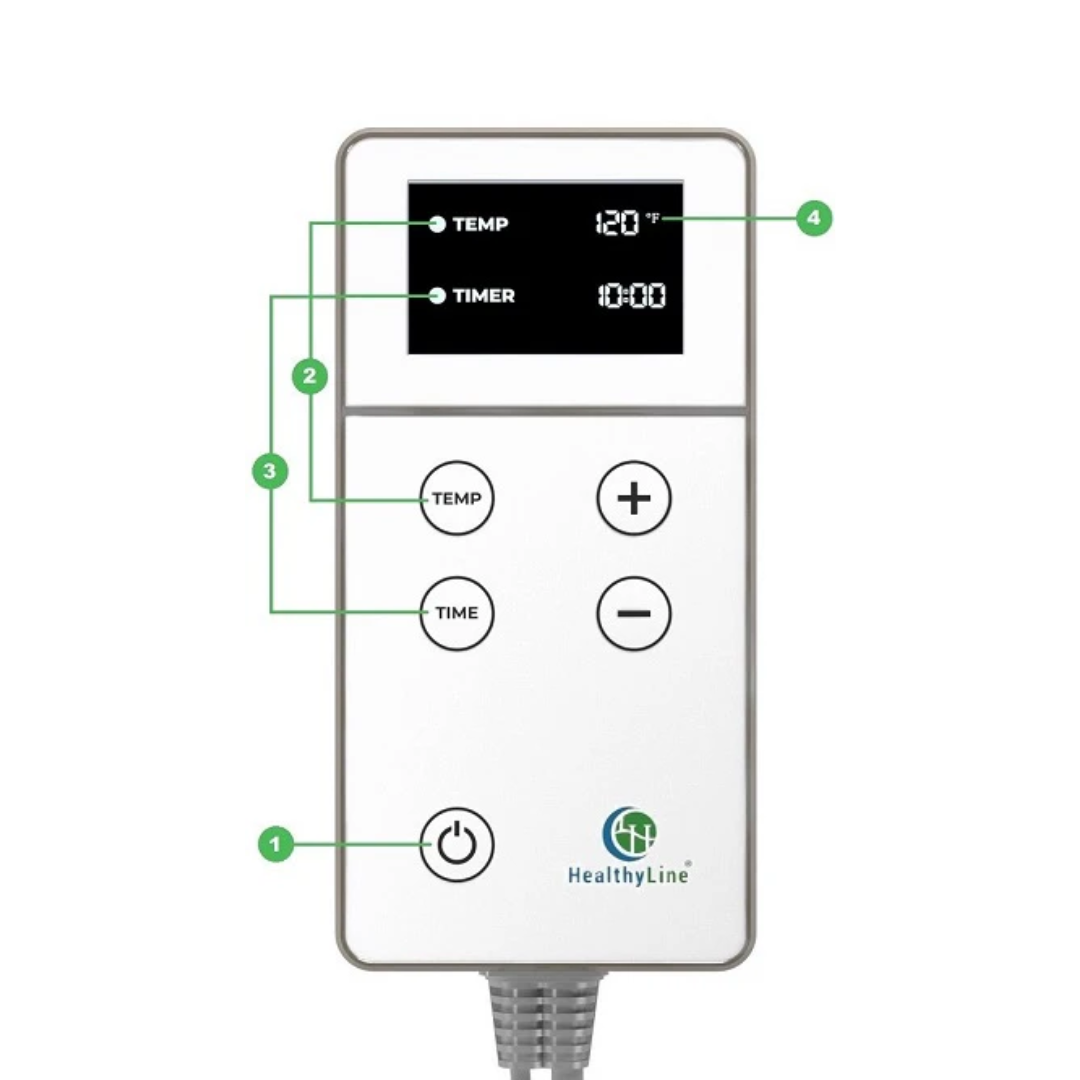
INSTRUCTIONS
Heat+PEMF Controller
1. POWER
Press the Power button to turn ON the controller. TEMP and TIMER indicators will light up on the screen.
2. TEMPERATURE Set and Adjust
Press TEMP button once to turn HEAT ON. Press TEMP again to initiate temperature adjustment mode (temperature indicator will start flashing). Set the desired temperature and press TEMP again to save the setting.
TEMP -> TEMP -> + or – -> TEMP
3. TIMER Set and Adjust
Press TIME button to initiate time adjustment mode ( time indicator will start flashing). Set the desired time and press TIME button again to save the setting.
TIME -> + or – -> Time
4. PEMF Set and Adjust
Press PEMF button once to turn PEMF ON. Press PEMF again to initiate PEMF frequency adjustment mode (PEMF indicator will start flashing). Set the desired frequency (1-30 Hz) and press PEMF button again to save the setting.
PEMF -> PEMF -> + or – -> TEMP
Press and Hold PEMF button for 6 sec to turn PEMF OFF
5. °F or °C Units Set
Press and hold TIME button for 6 sec to switch between Fahrenheit and Celsius.
6. FACTORY RESET
Press and hold POWER button for 10 sec. The controller will shut down and turn back ON automatically.
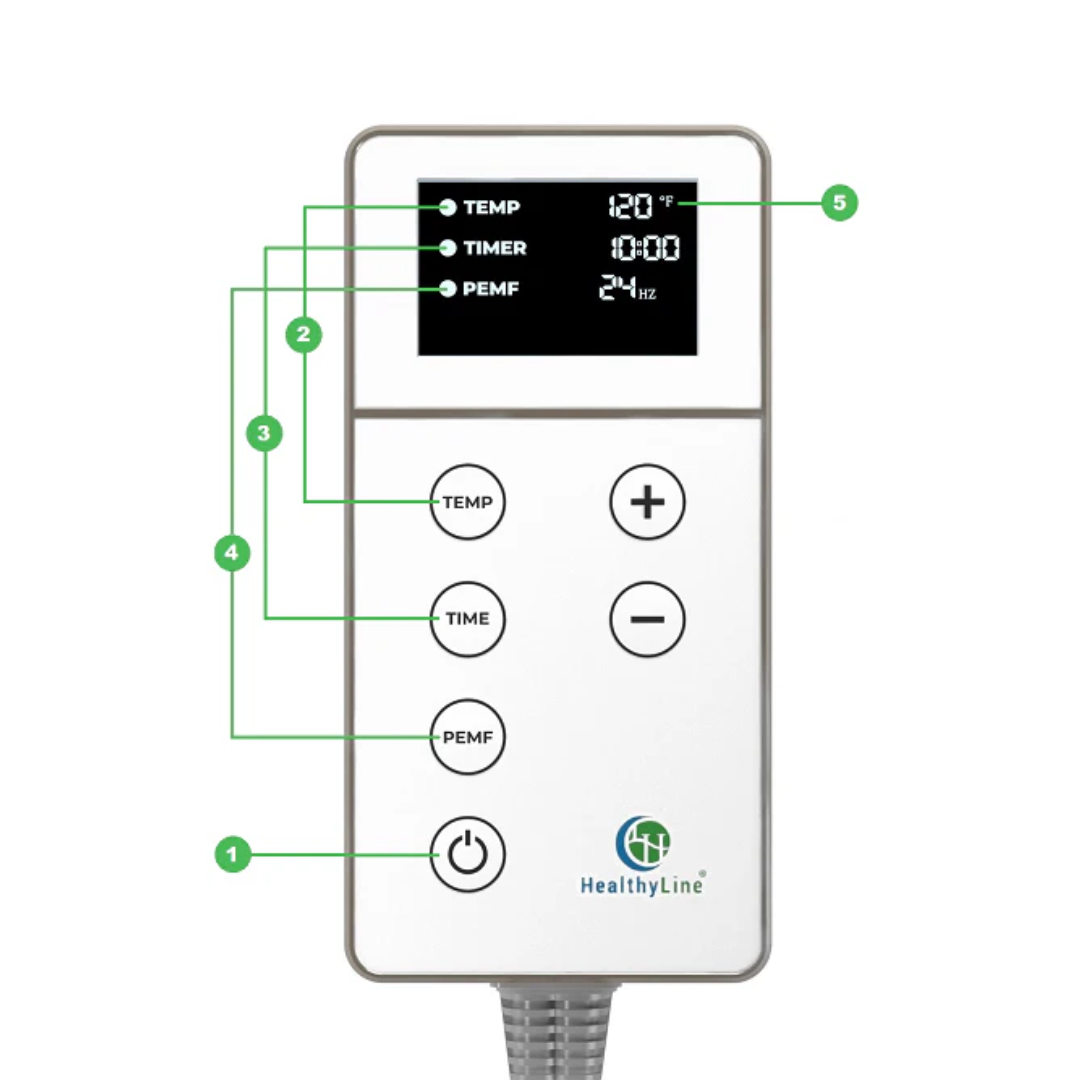
INSTRUCTIONS
Heat+Photon Controller
1. POWER
Press the Power button to turn ON the controller. TEMP and TIMER indicators will light up on the screen.
2. TEMPERATURE Set and Adjust
Press TEMP button once to turn HEAT ON. Press TEMP again to initiate temperature adjustment mode (temperature indicator will start flashing). Set the desired temperature and press TEMP again to save the setting.
TEMP -> TEMP -> + or – -> TEMP
3. TIMER Set and Adjust
Press TIME button to initiate time adjustment mode ( time indicator will start flashing). Set the desired time and press TIME button again to save the setting.
TIME -> + or – -> Time
4. PHOTON LIGHT Set
Press PHOTON button to turn lights ON or OFF.
5. °F or °C Units Set
Press and hold TIME button for 6 sec to switch between Fahrenheit and Celsius.
6. FACTORY RESET
Press and hold POWER button for 10 sec. The controller will shut down and turn back ON automatically.
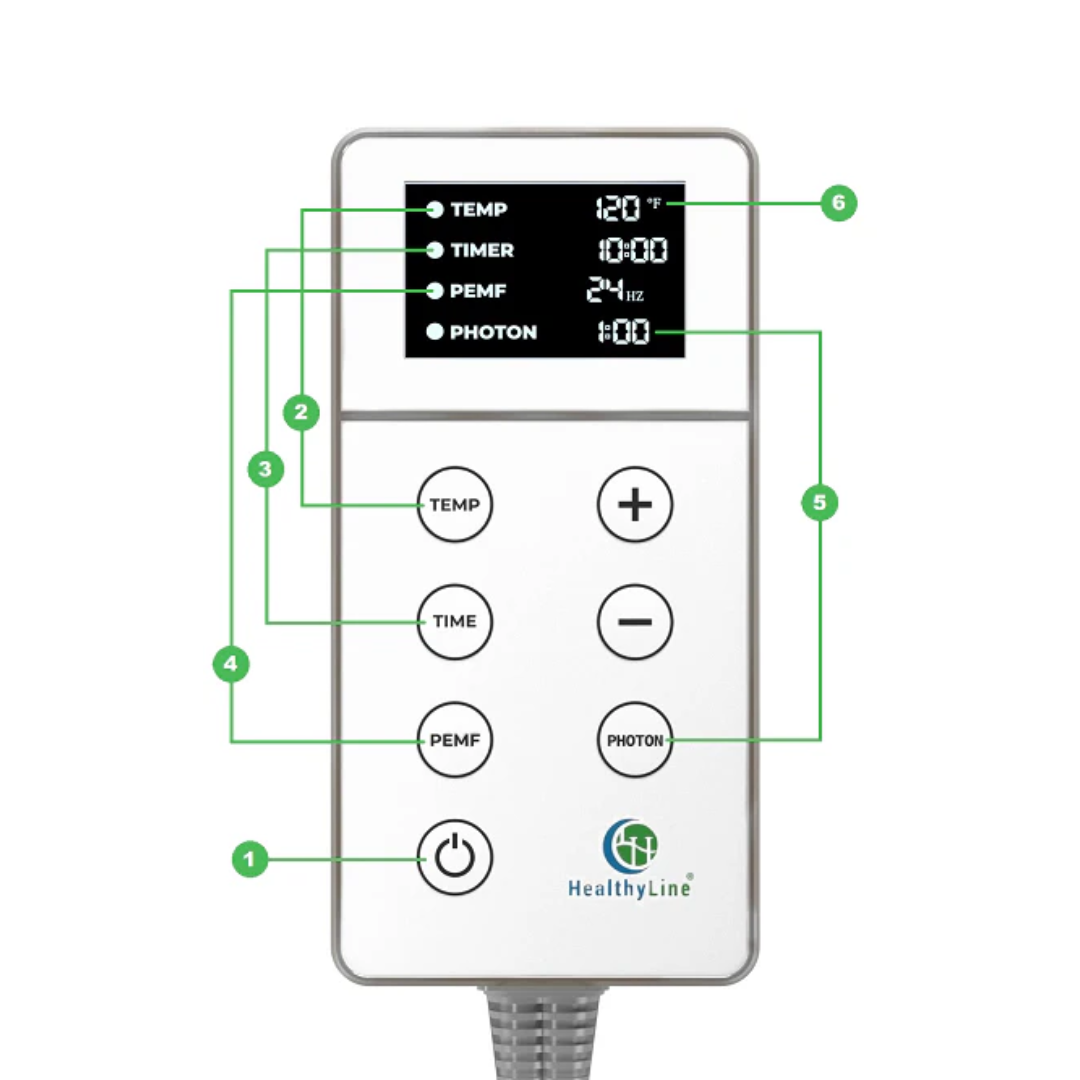
INSTRUCTIONS
Heat+Photon+PEMF Controller
1. POWER
Press the Power button to turn ON the controller. TEMP and TIMER indicators will light up on the screen.
2. TEMPERATURE Set and Adjust
Press TEMP button once to turn HEAT ON. Press TEMP again to initiate temperature adjustment mode (temperature indicator will start flashing). Set the desired temperature and press TEMP again to save the setting.
TEMP -> TEMP -> + or – -> TEMP
3. TIMER Set and Adjust
Press TIME button to initiate time adjustment mode ( time indicator will start flashing). Set the desired time and press TIME button again to save the setting.
TIME -> + or – -> Time
4. PEMF Set and Adjust
Press PEMF button once to turn PEMF ON. Press PEMF again to initiate PEMF frequency adjustment mode (PEMF indicator will start flashing). Set the desired frequency (1-30 Hz) and press PEMF button again to save the setting.
PEMF -> PEMF -> + or – -> TEMP
5. PHOTON LIGHT Set
Press PHOTON button to turn lights ON or OFF
6. °F or °C Units Set
Press and hold TIME button for 6 sec to switch between Fahrenheit and Celsius
7. FACTORY RESET
Press and hold POWER button for 10 sec. The controller will shut down and turn back ON automatically
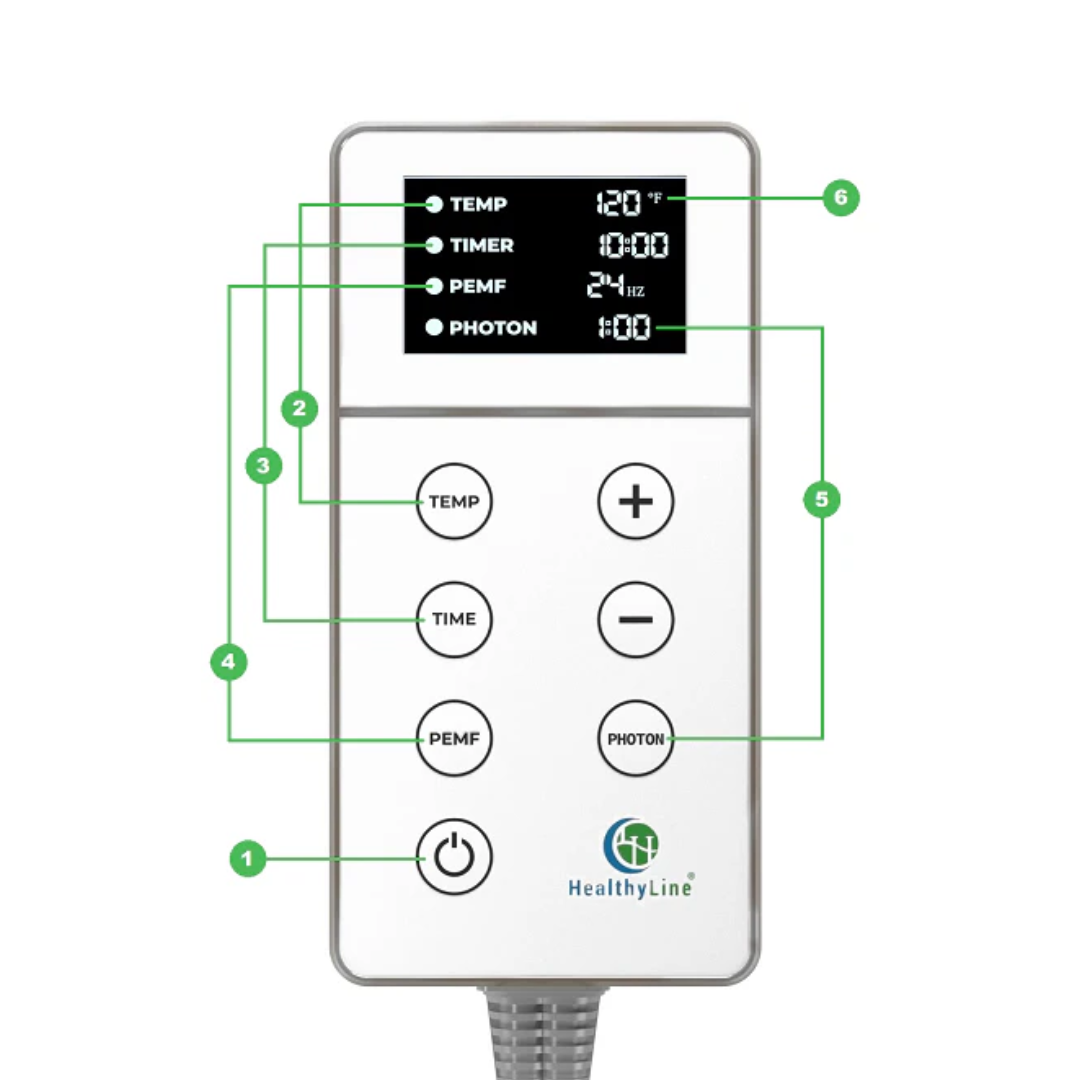
INSTRUCTIONS
Platinum Advanced Controller
1. POWER
Press the Power button to turn ON the controller.
2. HEAT SETTINGS
Press HEAT ON/OFF button once to turn HEAT ON. Then press HEAT MODE button to initiate temperature adjustment mode. Set the desired temperature. To set the desired heat time press HEAT MODE button after you set the desired temperature to initiate heat timer adjustment mode.
HEAT ON/OFF -> HEAT MODE (heat settings) -> ⇑H or ⇓H -> HEAT MODE (timer settings) -> H or H
Hold the HEAT MODE button until you hear a BEEP to switch between °F and °C
3. PHOTON SETTINGS
Press the PHOTON button to turn ON photon lights. Photon lights turn off automatically after one hour and can be turned on again at any time. Lights operate with or without heat.
4. CHANGEABLE PEMF MODE
Press the PEMF ON/OFF button to turn ON PEMF. Press the PEMF MODE button and ⇑P or ⇓P to adjust settings below:
- PEMF TIMER
- WAVE TYPE
- WAVE FREQUENCY
- PULSE DURATION
- PULSE INTENSITY

INSTRUCTIONS
Platinum Controller for Beginners
1. POWER
Press the Power button to turn ON the controller. TEMP and TIMER indicators will light up on the screen.
2. TEMPERATURE Set and Adjust
Press TEMP button once to turn HEAT ON. Press TEMP again to initiate temperature adjustment mode (temperature indicator will start flashing). Set the desired temperature and press TEMP again to save the setting.
TEMP -> TEMP -> + or – -> TEMP
3. TIMER Set and Adjust
Press TIME button to initiate time adjustment mode (time indicator will start flashing). Set the desired time and press TIME button again to save the setting.
TIME -> + or – -> Time
4. PEMF Set and Adjust
Press PEMF button once to turn PEMF ON. Press PEMF again to initiate PEMF frequency adjustment mode (PEMF indicator will start flashing). Set the desired frequency (1-30 Hz) and press PEMF button again to save the setting.
PEMF -> PEMF -> + or – -> TEMP
Press and Hold PEMF button for 6 sec to turn PEMF OFF
5. PHOTON LIGHT Set
Press PHOTON button to turn lights ON or OFF
6. °F or °C Units Set
Press and hold TIME button for 6 sec to switch between Fahrenheit and Celsius
7. FACTORY RESET
Press and hold POWER button for 10 sec. The controller will shut down and turn back ON automatically
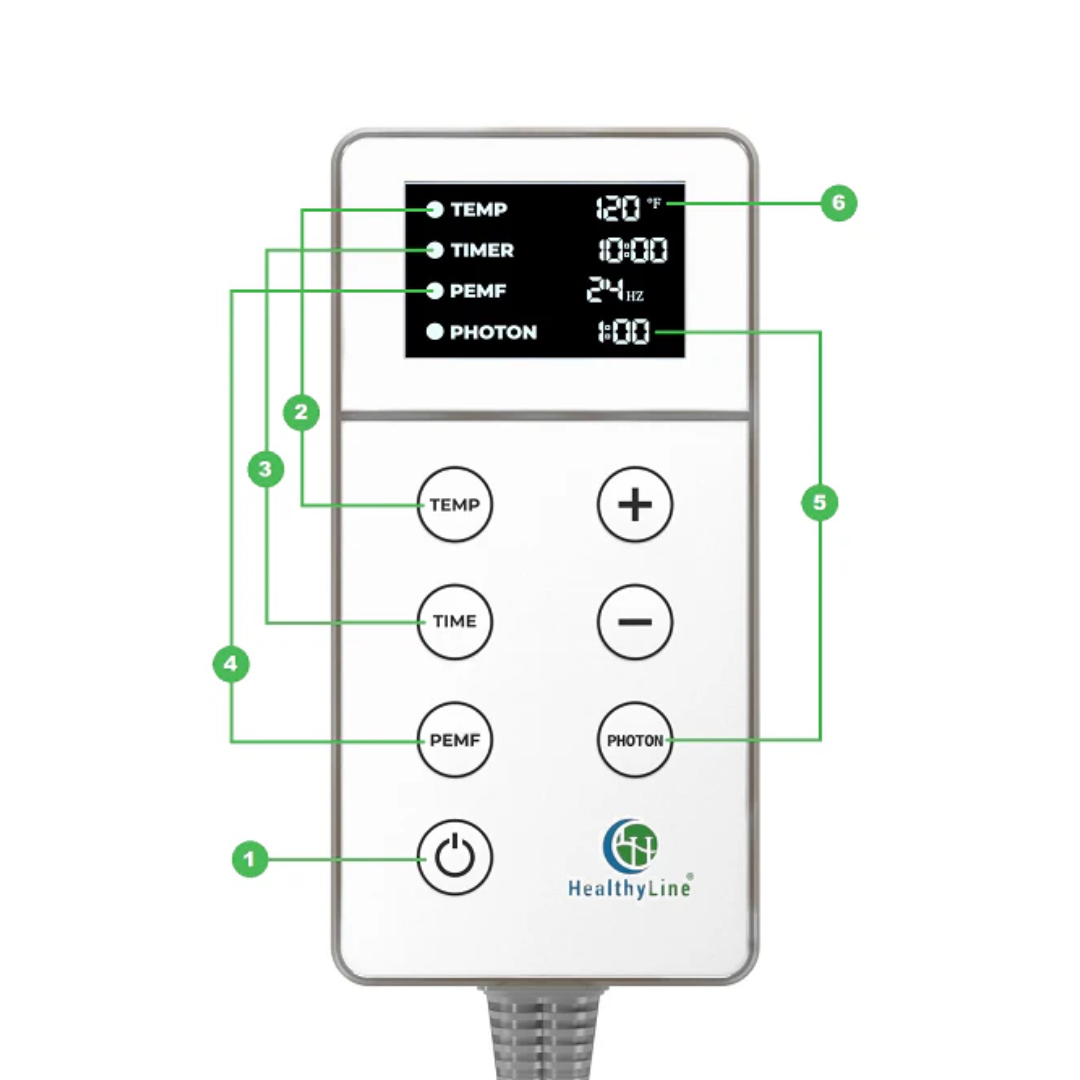
INSTRUCTIONS
Jet Controller
1. POWER
Press the I/O button to power up the controller (the blue indicator will light up).
A second press will power the controller OFF.
Press the Power button to turn the controller ON. Indicators TEMP, TIMER, PEMF, and PHOTON will light up on the screen. A second press will turn the controller OFF.
2. TEMPERATURE Set and Adjust
Press the TEMP button once to activate the heat (timer will be activated simultaneously). Press the TEMP button again to enter temperature adjustment mode (the temperature indicator will start flashing). Set the desired temperature and press the TEMP button again to save the setting.
TEMP -> TEMP -> + or – -> TEMP*
3. TIMER Set and Adjust
Press the TIME button to enter timer adjustment mode (the time indicator will start flashing). Set the desired time (0:01, 0:02, … 0:59, 1:00, 2:00, … 12:00) and press the TIME button again to save the setting. The timer and heat will automatically turn off when the countdown reaches 0:00.
TIME -> + or – -> Time*
4. PEMF Set and Adjust
Press the PEMF button once to activate PEMF. 2nd press activates PEMF frequency adjustment mode (PEMF indicator will start flashing). Set the desired frequency (0.25, 0.5, 1, … 30 Hz) and press the PEMF button again to save the setting. The 3rd press (after the adjustment mode exit due to any button press (including the PEMF button) will deactivate PEMF function.
PEMF -> PEMF -> + or – -> TEMP*
PEMF is set as cycles of 20 min on and 100 min off until PEMF is turned OFF or TIMER countdown reaches 0:00.
5. PHOTON LIGHT Set
Press the PHOTON button to turn the lights ON or OFF (the screen will display the light operating time countdown). Press & hold the TIME button to enter the light operating time adjustment mode (the PHOTON indicator will start flushing). Set the time (1 to 9 hrs), and press the TIME button again to save the setting. The light will automatically turn off when the countdown reaches 0:00.
6. MEMORY MODE
Press the M1 to M4 buttons to activate a memorized mode. The screen will display the selected mode along with the corresponding temperature, time, PEMF, and
photon settings (see page 2 for factory presets).
To adjust settings, follow the instructions provided above. To save new settings press & hold the corresponding M-button for 5 sec (a flashing blue indicator will confirm the successful update).
7. °F or °C Units Set
Press and hold TEMP button for 6 sec to switch between Fahrenheit and Celsius.
8. FACTORY RESET
When the controller is turned ON, press & hold the Power button for 10 sec. The controller will shut down and then turn back ON automatically. For factory settings, please refer to our PDF instructions.

INSTRUCTIONS
Rainbow Pillow Controller
1. POWER
Press the I/O button to power up the controller (the blue indicator will light up).
A second press will power the controller OFF.
Press the Power button to turn the controller ON. Indicators TEMP, TIMER, PEMF, and PHOTON will light up on the screen. A second press will turn the controller OFF.
2. TEMPERATURE Set and Adjust
Press the TEMP button once to activate the heat (timer will be activated simultaneously). Press the TEMP button again to enter temperature adjustment mode (the temperature indicator will start flashing). Set the desired temperature and press the TEMP button again to save the setting.
TEMP -> TEMP -> + or – -> TEMP*
Once the temperature indicator stops flashing, it will display the actual temperature measured at the core of the mat after 5 seconds.
3. TIMER Set and Adjust
Press the TIME button to enter timer adjustment mode (the time indicator will start flashing). Set the desired time (0:01, 0:02, … 0:59, 1:00, 2:00, … 12:00) and press the TIME button again to save the setting. The timer and heat will automatically turn off when the countdown reaches 0:00.
TIME -> + or – -> Time*
4. PHOTON LIGHT On/Off
Press the PHOTON button to turn the lights ON or OFF (the screen will display the light operating time countdown). Press & hold the TIME button to enter the light operating time adjustment mode (the PHOTON indicator will start flushing). Set the time (1 to 9 hrs), and press the TIME button again to save the setting. The light will automatically turn off when the countdown reaches 0:00.
PHOTON -> TIME -> + or – -> Time*
5. MEMORY MODE
Press the M1 to M4 buttons to activate a memorized mode. The screen will display the selected mode along with the corresponding temperature, time, and photon settings (see factory presets below).
To adjust settings, follow the instructions provided above. To save new settings press & hold the corresponding M-button for 5 sec (a flashing blue indicator will confirm the successful update).
6. °F or °C Units Set
Press and hold TEMP button for 6 sec to switch between Fahrenheit and Celsius.
7. FACTORY RESET
When the controller is turned ON, press & hold the Power button for 10 sec. The controller will shut down and then turn back ON automatically. For factory settings, please refer to our PDF instructions.

Instructions
Setting Up
Placing your mat
Lay your mat down on a flat surface such as a bed, massage table or floor.
Slip Waterproof cover (optional)
Slip the optional waterproof cover onto your mat.
Starting your device
Plug one end of the controller into your mat and then plug the other end into an outlet.
Power & Timer
Turn the power on and adjust your timer to choose the desired time.
Suggested Temperature Settings
35-40C: Appropriate if you have conditions sensitive to heat. Also good for extended (overnight) use. Gives deep relaxation.
45-55C: Cycles of 2 hours or more. Good for fitness and flexibility training. Helps with cardio and temporarily increases local blood circulation.
55-65C: Cycles of 30-90 minutes (maximum twice per day) help with tension and anxiety. Increases joint, muscle, and weak tissue support, pain relief, deep relaxation, and mood. Improves the detoxification process.
65-70C: Cycles of 30-60 minutes (maximum once per day) provide sauna-level cleansing and detoxification of heavy metals and cellular waste. Stimulates natural weight loss, aids metabolism, and temporarily improves local blood circulation where applied.
Additional Info
– Your new purchase comes with a five-year warranty. If you have any concerns, please send us an email to support@HealthyLine.com and we will provide the best possible solution.
– For helpful instructional videos, visit HealthyLine.com/video.
– EMF shielding is provided on all units. HealthyLine is FDA registered.
– Drink more water when you use the mat. The detoxification process requires you to be very hydrated.
– A mat lasts much longer if you keep it flat. It is best used on a bed or the floor, but you can move and fold it if needed.
– Try to not get the mat wet. It is water-resistant, but if you cover it with our cover or any towel it will generally stay clean. If you need to clean it, unplug it and use a wet towel.
– If you enjoy our products please share the news with others. If you need more printed materials to hand out, let us know and we will provide them along with our gratitude.
– If you are a professional in a related field or have a blog or social account that may be interested, ask us how to become an affiliate to turn a good experience for you into a good experience for others.

Information
Please allow up to 40 minutes for the surface to reach the maximum temperature. Once flashing temperature has stopped, the indicator displays the actual temperature measured at the core of the mat. Press and hold + or – button to reach desired numbers faster.
HealthyLine produces almost 100 mat variations with different sizes, power, and functions. We use over a dozen different controllers. If your mat came with a different one, they all work similarly. However, they may not substitute each other even if they fit in the jack. Please DO NOT switch controllers between different mats.
First, please plug your controller deep into the mat’s jack and then into a power outlet. This unit is under warranty. If anything happens just send us an email to info@HealthyLine.com with a picture of the controller and detailed information about the concern.
Remember, the mat is made of many functional layers. It takes 5-to-25 minutes for the stones to heat up completely. Keep the mat covered with a blanket and/or lie on the mat to make it heat up faster.
