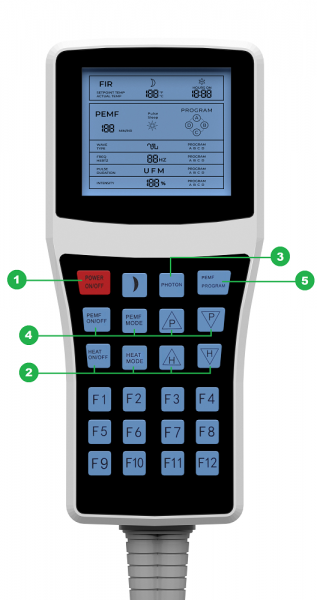Download PDF Instruction
Video Instructions
1.POWER
Press the Power button to turn ON the controller.
2.HEAT SETTINGS
Press HEAT ON/OFF button once to turn HEAT ON. Then press HEAT MODE button to initiate temperature adjustment mode. Set the desired temperature. To set the desired heat time press HEAT MODE button after you set the desired temperature to initiate heat timer adjustment mode
HEAT ON/OFF -> HEAT MODE (heat settings) -> ⇑H or ⇓H -> HEAT MODE (timer settings) -> H or H
Hold the HEAT MODE button until you hear a BEEP to switch between °F and °C
3.PHOTON SETTINGS
Press the PHOTON button to turn ON photon lights. Photon lights turn off automatically after one hour and can be turned on again at any time. Lights operate with or without heat.
4.CHANGEABLE PEMF MODE
Press the PEMF ON/OFF button to turn ON PEMF. Press the PEMF MODE button and ⇑P or ⇓P to adjust settings below:
- PEMF TIMER
- WAVE TYPE
- WAVE FREQUENCY
- PULSE DURATION
- PULSE INTENSITY